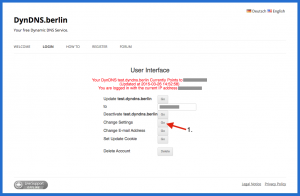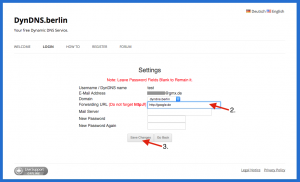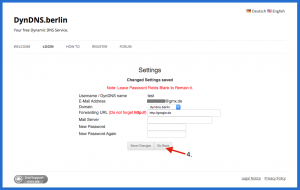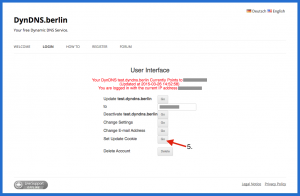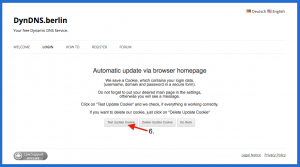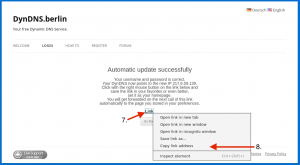1. After logging in, go into your settings:
2. Put your desired homepage – in the example https://google.de
3. Save your changes:
4. Go back to the User Interface:
5. Click on “Set Update Cookie”:
6. Click on “Test Update cookie”.
7. Put the link as described as browser homepage.
Please take really the link, behind the “Link” button (point 8).
You can now set the URL as homepage in your browser.
If you are starting now your browser, the DynDNS get’s updated.
You will not see much from it, because you’re redirected immediately to your forwarding URL.
 Deutsch
Deutsch English
English