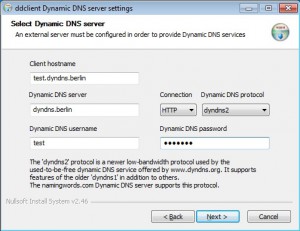1. Download ddclient for Windows Click
Source: https://www.randomnoun.com/wp/2013/08/19/a-dynamic-dns-client-for-windows/
2. Install ddclient with the following options:
“Client hostname” = your complete DynDNS e.g. (test.dyndns.berlin).
“Dynamic DNS server” = that is always dyndns.berlin (even if you decided for free-dyndns.org)
“Connection” = HTTPS
“Dynamic DNS protocol” = dyndns2
“Dynamic DNS username” = Your username on dyndns.berlin
“Dynamic DNS password” = Your password on dyndns.berlin
3. The next questions you can confirm with “Next”.
That’s it, Your DynDNS is now updated from ddclient.
 Deutsch
Deutsch English
English