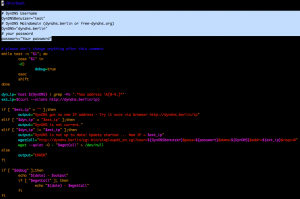So that the script will work the tools “wget, curl and host” are required.
In my example, is use a Debian Wheezy. But it should be on all UNIX systems similarly simple.
1. Install (if not already done) the required packages:
$ sudo apt-get update && apt-get install curl wget host
2. Download the script and store it in any place (in the example i store the script to “/home/”):
$ sudo wget https://dyndns.berlin/downloads/dyndns_updater_cron_en.sh -O /home/dyndns_updater_cron.sh
3. Open the script with an editor of your choice and customize the login data:
4. Make the script executable:
$ sudo chmod +x /home/dyndns_updater_cron.sh
5. Now you can create a cronjob for any user which executes the script (in this example) every 10 minutes:
$ sudo crontab -e -u stefan
*/10 * * * * /home/dyndns_updater_cron.sh
Check if all goes well, by running the updater manually:
$ /home/dyndns_updater_cron.sh -d
After about 1-2 minutes your DynDNS should be up to date.
If not, Check the settings in the script (point 3).
If you need assistance, contact us via our forum.
 Deutsch
Deutsch English
English